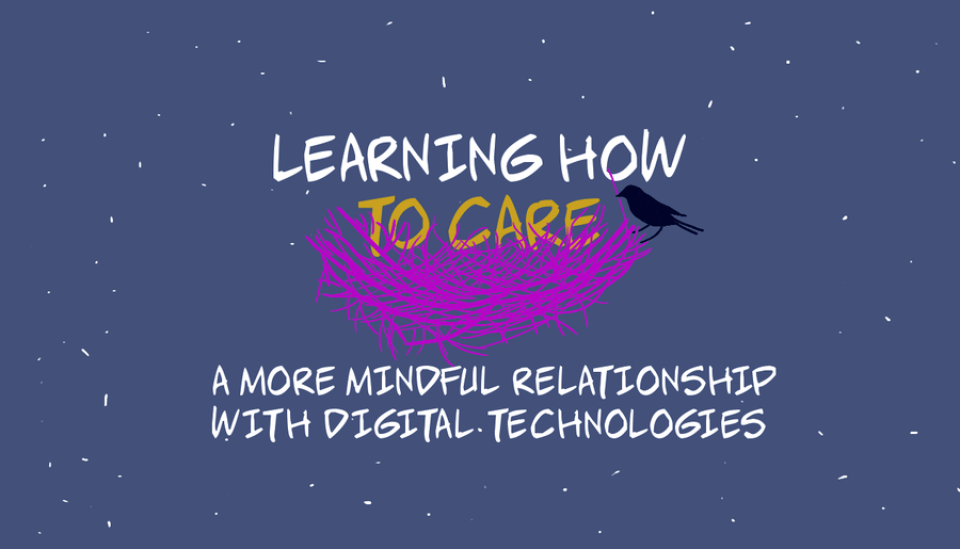
Learning how to care: a more mindful relationship with digital technologies
Inhabiting internet causes a huge footprint on land, nature and bodies. An impact that can be violent and abusive. But we can learn how to create a more attentive and sensitive relationship with digital technologies.
In the second part of this webcomic, we will discover some ways of caring that we can start to integrate in our lives. Essentially, we seek a basic principle of sustainability and permaculture: simplify and reduce.
Sometimes it will be really easy, sometimes we will forget completely and sometimes laziness will kick in. It’s not about being perfect but trying out different paths.
I like to frame adopting new habits in the digital realm like an experimentation. Transform it into a game, discover your own style and pass it on.
1) TWEAK YOUR SETTINGS AND SAVE ENERGY
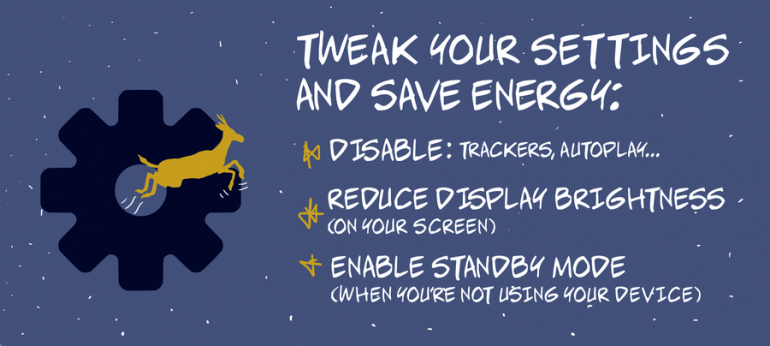
We can configure our devices (computers, tablets, cellphones, etc) to use less battery.
To start off with, avoid loading so many things when you browse. Every time you visit a site, your consuming energy to download a load of files. Some are necessary in order for the site to work and some are completely dispensable.
Through your brower settings and plugins like Privacy Badger and uMatrix you can disable trackers, advertisements and other types of code. You can also block media autoplay.
Secondly, something as simple as reducing your display brightness to 60-80% makes a difference and also helps your eye sight.
Finally, find out how to enable standby mode on your device: it doesn’t make sense to have it turned on if you aren’t using it, right? You can schedule standby mode after a certain period of time of inactivity or enable the mode by hand when you need to.
2) USE DIRECT LINKS AND BOOKMARKS

Specially on our mobile devices, we tend to use search apps (like Google app) instead of web browsers (Firefox, Chrome, Safari) when we navigate. And when we do use browsers, we usually search (in the URL bar or in the search bar) instead of directly going to a URL link or a bookmark.
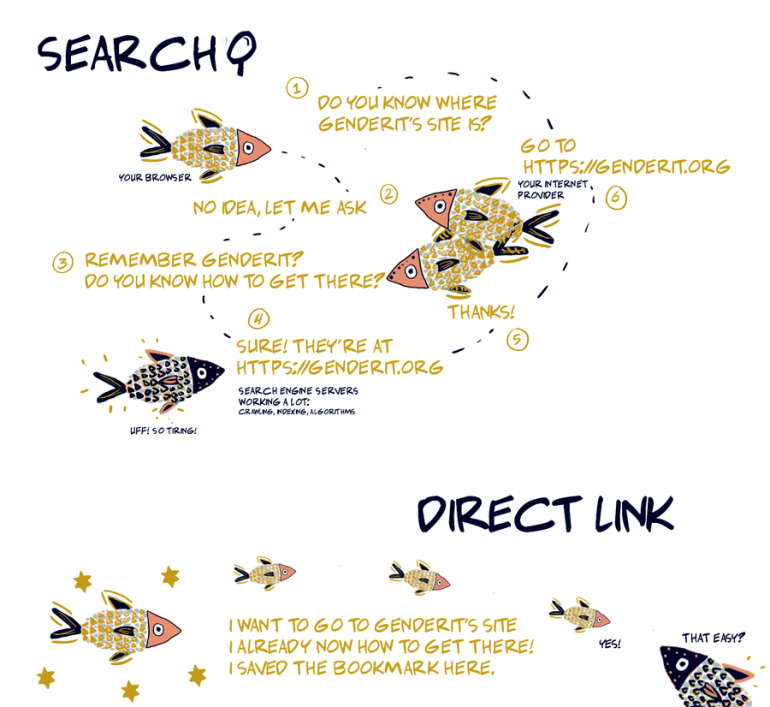
Every time we search something, we make a whole series of machines (servers, routers, antennae) and robots (‘crawlers’, algorithms) work. A search means that your device sends off a question to a network of servers around the world and, once it arrives to the search server, activates programs in order to give you an answer.
Imagine that every time you want to know where your shoes are you have to call someone that has to call someone else and so on. After a couple of times, everyone would be fed up!
You can save your frequent and favorite sites in bookmarks (on your cellphone you can save them on your home screen), use auto-complete on your URL bar and exercise your memory learning some directions by heart.
3) CUT THE STREAMING: DOWNLOAD YOUR FAVORITE CONTENT
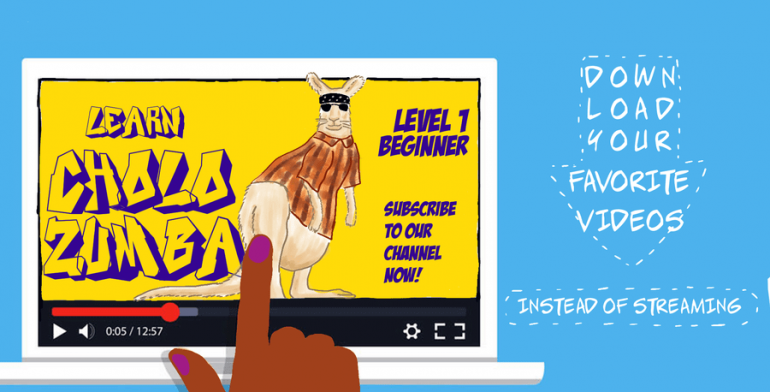
Statistics on how much resources internet uses varies but they all point out that streaming is one of the main activities nowadays and, in consequence, one of the major carbon footprints. Youtube, Netflix, Amazon, Instagram, Facebook are, amongst others, the most popular platforms.
Unlike a normal direct download where you download once and you have the file on your device, streaming is like downloading temporarily a file every time you watch a video or listen to an audio.
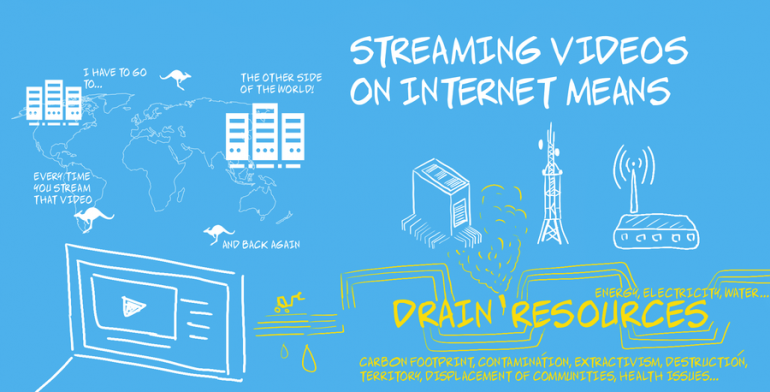
Just like searching or browsing on the net, streaming sets in motion an orchestra of machines that drain energy resources.
And, precisely because most of industry operates under a capitalist framework, platforms promote dependency and exclusivity: they don’t want us to access content with freedom.
If you like to listen to a certain music album or follow an online class, you can use toolsSome tools: Video Downloadhelper addon for Firefox: [https://addons.mozilla.org/en-US/firefox/addon/video-downloadhelper/](https://addons.mozilla.org/en-US/firefox/addon/video-downloadhelper/) Youtube to MP3 converter: [https://ytmp3.cc/en13/](https://ytmp3.cc/en13/) Screen Recorder: [https://www.maartenbaert.be/simplescreenrecorder/](https://www.maartenbaert.be/simplescreenrecorder/) Disclaimer: we don’t guarantee the use of these tools (websites or addons) that allow you to convert streaming links to mp3 audios or mp4 videos.
This way, we simplify the process a lot and we give a rest to the internet ;)
4) SPRING CLEANING
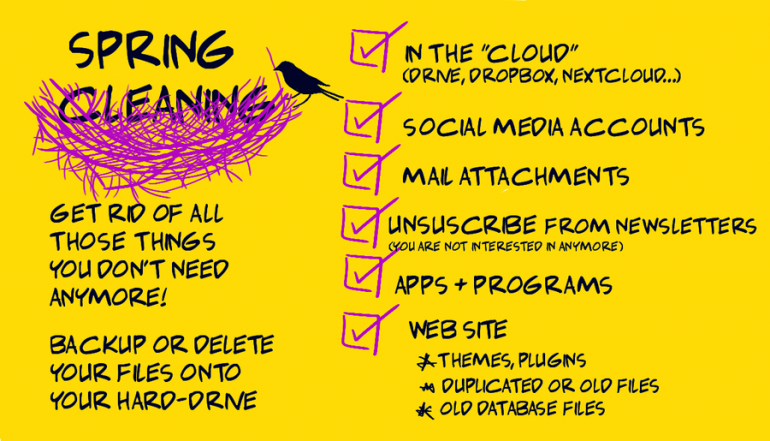
Even though it’s hard to get enthusiastic about spring cleaning, it’s a big relief afterwards and it’s worth it. Same thing happens in the digital realm. We’ve got files and folders all over the place. In some cases, we’ve even forgotten where!
When we save files on the internet, they don’t go to an ethereal parallel dimension; they take up space in a sort of ‘warehouse’ open 24/7, gobbling up electricity, wearing down machines and contaminating. Data centers are growing by the second!
Saving files “on the cloud” is useful if you want to access them from different devices or share them with other people, but a lot of this information tends to be relevant during a certain period of time and then is just left there forgotten. Something as simple as backing up or deleting our old information from our file platforms, email inbox, social media accounts and also going through apps and programs we don’t use anymore and deleting them makes a big difference.
If we administer sites, platforms or other types of internet infrastructure, we can lighten our load too by cleaning up databases and web services that aren’t being used, deleting duplicated or unnecessary files.
5) SMALL AND SIMPLE

Now we know that files on the internet use resources to be there and that we can clean up from time to time. When sending or publishing content, we can also make changes.
To start off with, we can evaluate what we upload: maybe I can select 3 photos instead of posting all that album with blurry and repeated images.
Some formats are heavier than others: a video tends to take up more space than an image, an audio more than a text. We’re so used to multimedia that we take it for granted. What if we kept it simple sometimes?
Most social media platforms and chat apps compress the files we send or upload, but we can also learn how to do it by ourselves. Not a bad idea, right? When exporting a file, programs generally give us compression options.
Start taking up the habit of checking how big a file is before uploading or sending it (right click > image properties). For example, a web image that isn’t full-screen width normally doesn’t have to be bigger than 800px wide and saving it in jpg format at 80% quality you’ll barely notice the difference, specially on a smaller cellphone screen.
There are also online toolsSome examples [https://www.ilovedf.com/compress_pdf](https://www.ilovedf.com/compress_pdf), [https://imagecompressor.com/](https://imagecompressor.com/), [https://compressor.io/](https://compressor.io/), [https://tinyjpg.com/](https://tinyjpg.com/) Disclaimer: we don’t guarantee the use of these tools. We recommend not to upload confidential information to these platforms. that help us compress files. If we administer a site or platform, we can use plugins and tweak configurations to optimize files too.For example, for Wordpress: [https://wordpress.org/plugins/wp-super-cache/](https://wordpress.org/plugins/wp-super-cache/), [https://wordpress.org/plugins/shortpixel-image-optimiser/](https://wordpress.org/plugins/shortpixel-image-optimiser/), [https://wordpress.org/plugins/fast-velocity-minify/](https://wordpress.org/plugins/fast-velocity-minify/) Disclaimer: we don’t guarantee the use of these tools
6) SWITCH OFF
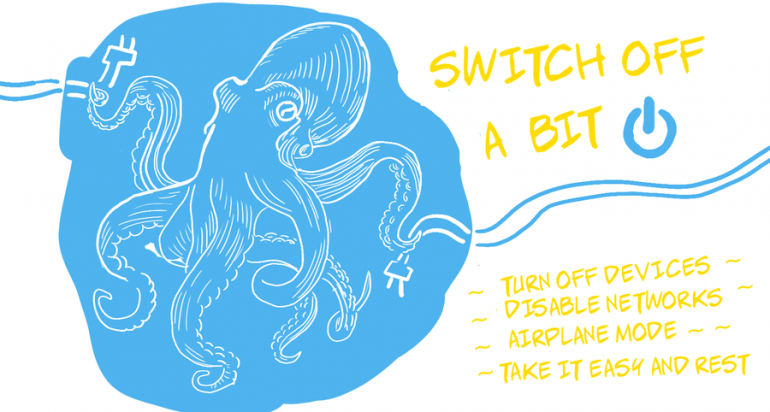
Sometimes it feels like the world is going to fall apart if we switch off for a while but no… You can take a break! Maybe we have to give notice if we have certain responsibilities to fulfill and maybe there’s some resistance. It might be hard in the beginning but what a relief once we press the off or airplane mode button!
Unplugging a bit is a very efficient method not only to reduce our carbon footprint but also of self-care.
7) SHARE OFFLINE
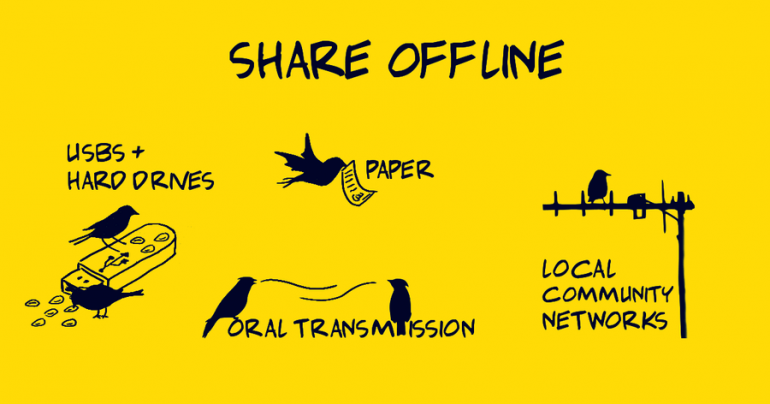
Have you ever sent a photo of the internet password to someone that was just right next to you? Or files to their email? We use internet as if it was the only way of sharing, but remember, there are many other ways: usbs, hard drives, paper, our voices, local and community networks. We don’t need to depend on internet and energy resources every time we want to pass something on to someone else. Get creative and find other paths.
And, on top of that, when you share something through internet, it’s exposed to potential privacy breaches so sharing offline can also be more secure!
Follow these doodles in genderit.org. All content under the poetic license “share under the moon”. Created by Nadège.
- 9547 views




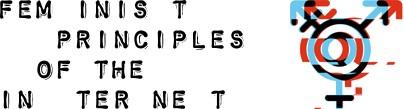
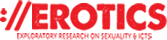
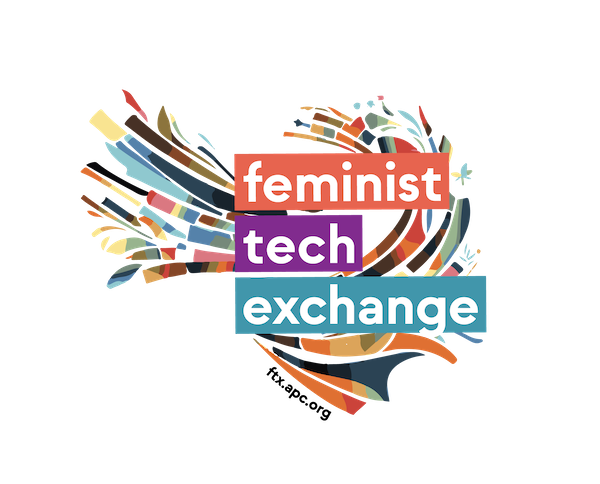
Add new comment